A few LabVIEW tips to keep you going!
19 October 2017
Having recently found a few useful tips during development, we thought we’d share it with the community to spark some discussion!
The first tip is to do with the conversion of data from an array to a type def cluster, in our case this relates to data that has been acquired into a 1D double precision array. One method of conversion from double array to type def cluster is indexing out each value and bundling it into the type def cluster. There are a couple of issues with this, any changes to the data being acquired mean a change to the indexing and bundling function, secondly, with large arrays a lot of block diagram space is consumed. A simple solution is to use the Type Cast function, wiring a constant of your type def cluster to the type input. Just be cautious about the data formats and size of your inputs.
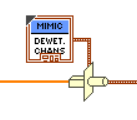
The next one is a really simple one, but can add to the intuitiveness of your UIs. You can add text after your numeric data within indicators by using the Advanced editing mode of the Display Format properties. To access the Display Format poperties, right click on your indicator and select Display Format..., the dialog below will appear. Just enter the required text after the format string (press Alt 0, 1, 7, 6 to get the ° symbol!).
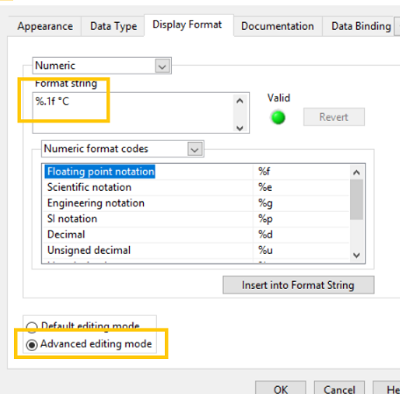
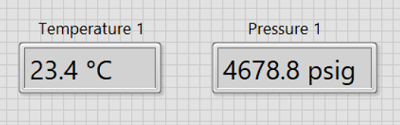
Finally, I came across a great lightweight file transfer mechanism for use with Real Time targets called WebDAV. It’s been around for yonks, we just haven't had an appropriate implementation for it. It allows you to setup a mapped network drive on your PC that is linked to a folder location on your Real Time target. Here are a couple of great articles to get you going, a NI one and a DMC one.
Hopefully these tips will help people consider alternative options, for more alternative options, come along to the next Midlands LabVIEW User Group, details to come soon.
Back to Blog listings