LabVIEW Tips#2 - Using Tortoise SVN
01 December 2014
Source code control (SCC) is a very important part of software development. At Argenta we use the free software tool, Tortoise, to manage our source code.
During the October Midlands LabVIEW user group forum there was a discussion around the fact that some LabVIEW files show up incorrectly as being out of sync. This causes you to have to nnecessarily review these files each time you commit your code. So excluding them from source code control offers a solution.
Within Tortoise there is a function to add files to an ignore list. This will ensure they don’t get either committed or updated. This can be done by right clicking on the file of the type you wish to exclude from source code control and follow the menu selections.
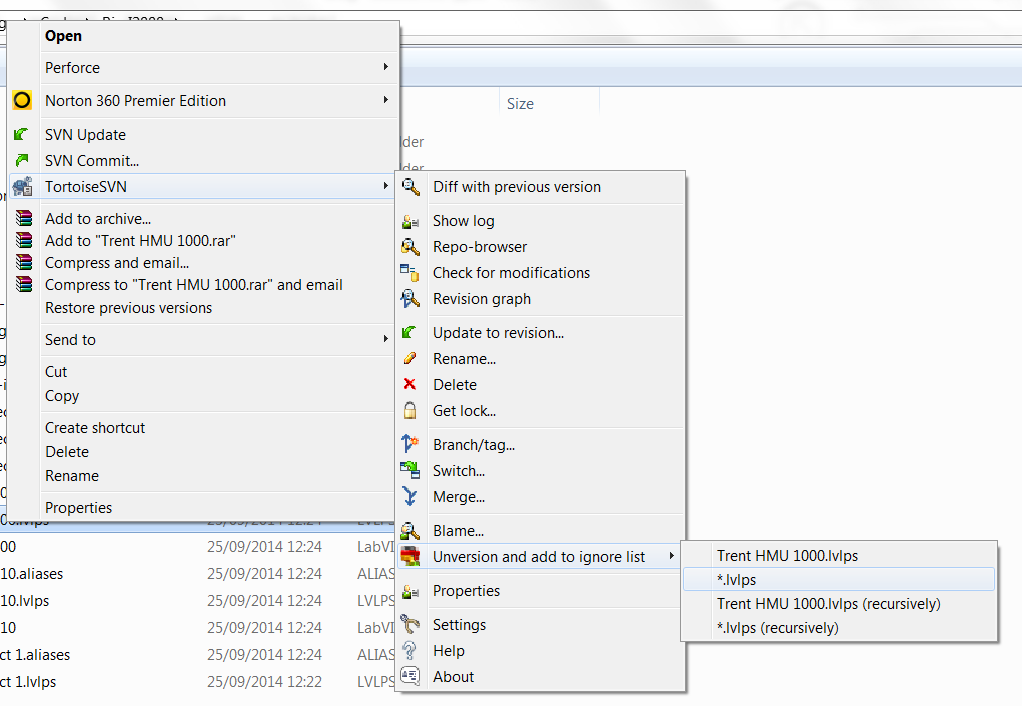
Which files to exclude is down to the developers’ personal choice, however once particular files are excluded this means that they are no longer under source code control. So it’s important to think ahead when planning file exclusions.
Argenta host a quarterly User Group focused on LabVIEW and based in the Midlands, if you're interested in attending or finding out more please get in touch.
Back to Blog listings